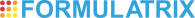
This topic explains how to image a plate with FRAP Benchtop from start to finish.
Open the FRAP door and place the plate(s) in the imager hand with the barcode(s) facing towards you.
Close the FRAP door.
Tell Rock Imager to scan the barcode.
To image an entire plate with the default imaging settings, on the Imager menu, point to Image, and click Plate(s).
OR
On the Scheduling tab, right-click on plate(s) and select Image Plate.
To image an entire plate with the imaging setting(s) of your choice, on the Imager menu, point to Image, and click Plate(s) Using. Rock Imager will display a dialog box that asks you to select available imaging settings (i.e. Visible, High Throughput (HT) FRAP, and full recovery FRAP).
To inspect your plates well-by-well or drop-by-drop without taking images, go to the Live Image tabThe Live Image tab is a sub-tab of the Imager tab. It is the tab that displays by default when you open the Imager tab. To find the Live Image tab, go to the Imager tab (top-left of your screen), and look for the tabs at the bottom-left of your screen. and use the manual navigation controls.
To image a specific drop with the default imaging settings, on the Imager menu, point to Image, and click Drop.
To image a specific drop with your choice of imaging settings, on the Imager menu, point to Image, and click Drop Using.
If you have tagged certain drops as interesting in Rock Maker and wish to image only those drops, on the Imager menu, point to Image, and click Interesting Drop(s) to use the default imaging setting.
OR
Point to Image, and click Interesting Drop(s) Using... to use a custom image setting.
To run the full recovery FRAP imaging on the current position, on the Imager menu, point to Image, and click Full Recovery FRAP Current Position.
To run the full recovery FRAP imaging on the current position with your choice of imaging setting, on the Imager menu, point to Image, and click Full Recovery FRAP Current Position Using.
When your plates have been imaged at least once, you can view the images in Rock Maker.
As long as Rock Imager Processor is running, you should see thumbnails of your images on the CanvasThe Canvas is the main area in the Rock Maker software that lets you design your experiment by adding reagents, protein formulations, stocks, buffers, and so on. You can think of it as your Rock Maker workspace..
If your images are not showing up, try pressing F5 on your keyboard while in Rock Maker to refresh the image display.
When you are ready to remove the plate from FRAP:
Go to the Imager menu and select Load/Unload Plate.
Open the FRAP door.
Remove the plate(s) from the imager hand.
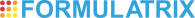
|
|
| RIC-V33R116 |